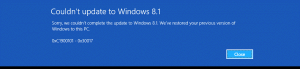On October 17th Microsoft released the upgrade to Windows 8.1. The upgrade was free to those users who were using Windows 8.0. If one was not already using Windows 8.0 then 8.1 had to be purchased. In the past large updates to Windows were done through the user of SP or Service Packs. These service packs were able to be obtained either through Windows Update service automatically or by downloading a standalone installer. The latter was used when one has multiple computers to upgrade and did not want to use bandwith downloading the update to every computer.
With Windows 8.1 this updating method changed for home users. Gone was the ability to download a stand alone installer either in the form of an EXE or ISO file. Instead Microsoft in their infinite wisdom decided to require home users to do the upgrading via the Microsoft Store in the “Metro” interface in Windows 8. The upgrade for Windows 8 Pro with Windows Media Center is 3.2GB roughly the size of the original Windows 8 install file (ISO) That is fine if you are only updating one computer AND the update completes properly the first time. However if you are on an either a slow internet connection or one which has a monthly data cap you could pay for this in a couple of ways. One way to pay is in shear frustration of having to wait for this download to complete on each one of your computers. The other way one could pay is if all this downloading puts you over your monthly data cap imposed by your ISP or Internet Service Provider. This could result in overage charges on your monthly bill or in a throttling of your internet connection speed. Seem Microsoft thinks everyone in the world has massive unlimited data connections. They don’t!
So you finally get the Windows 8.1 downloaded and it starts to upgrade your machine. Yipee you are home free. Not so fast there! In my case I spent 2 days trying to get the the upgrade to complete properly. In my case the file would download it would start the upgrade process and inform me that it would need to reboot. It would then tell me “Couldn’t update to Windows 8.1 – 0xC1900101 – 0x40017” and tell me that it was about to revert my system back to Windows 8.0. Upon completion of that process I saw the following graphic:
My Windows 8.0 desktop now was displaying an error saying that the desktop folder was not readable. I navigated to users\username\desktop folder and the system had to grant me rights to the folder. Once that was done I rebooted Windows 8.0 and my desktop was functional. However my Metro apps would not run. The progress circle would simply spin and spin. I decided that in order to have a stable system that I would restore an image of the drive that I created prior to the upgrade. After trying several other things over the next two days to get the upgrade to complete successfully, I decided to heck with it lets start with a pristine Windows8.0 system surely the upgrade would run a lot better.
I used the built in Windows 8 feature to restore the installation back to a clean installation. I installed Windows Media Center upgrade and applied all 65 updates and tried the process again. Well no more – 0xC1900101 – 0x40017 error message! Instead I saw the message “Something happened and your installation of Windows 8.1 couldn’t be completed” when I went to Windows Store and clicked on the Windows 8.1 update. The system was not even attempting to download it like it had been before I reverted back to the pristine install.
I then spent the next day trying several suggestions from others suffering the same fate. None of them helped. I then discovered that there was a command wsreset.exe that one can issue from an elevated command prompt that would force Windows 8 to clear the Windows 8 Store cache on your computer. I did this and shut down the computer. I had seen people indicating that Windows8 may have problems with some Nvidia graphics cards so I decided to pull my older Nvidia PCI-E card and use the onboard video card.
I booted the system up and tried. Presto it showed that it was downloading the update for Windows 8 Pro with Windows Media Center. In the past attempts it had simply said Windows 8 Pro. It appears that indeed the Windows 8 Store cache was corrupted and needed refreshing. It took about another 30 minutes or so for the system to go through its updating process before I had Windows 8.1 installed
I have used Windows since Windows 3.1 days and I must say that the upgrade to Windows 8.1 made me feel isolated and not in control . Instead of giving the end user some detailed information on what was the problem, all I saw was some non descriptive error messages. Thankfully I only have one Windows 8 system here and it is not my only system nor my main system, because the upgrade process took me 3 days of trying various options and about 20 GB of data in the form of 6 downloads of the same Windows 8.1 upgrade file!
I feel sorry for those people who either have a single Windows 8.0 computer or use it as their main system and have blindly tried to install the Windows 8.1 upgrade without first making an image upgrade! The upgrade system could go awry and in turn make your system unstable or unusable.
On October 19th Microsoft pulled the WindowsRT 8.1 upgrade from the Windows Store as there were reports of problems with it.